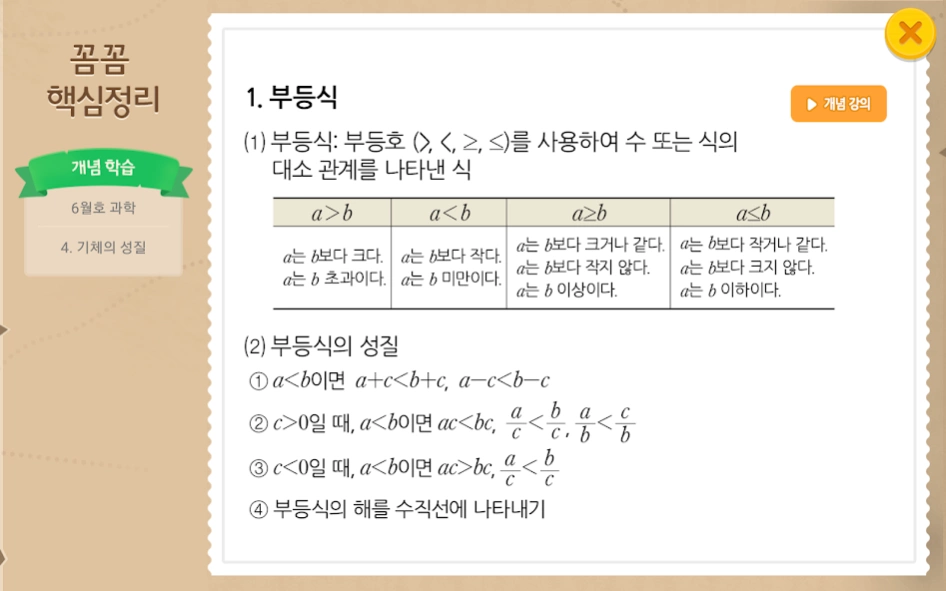교과100 중등 1.2.3
Continue to app
Free Version
Publisher Description
교과100 중등 - The app provides middle school math and science learning services. Solve problems and watch lecture videos to improve your skills.
This is , a learning service for integrated teacher members.
You can build your skills by studying middle school math and science unit by unit and step by step using a tablet PC. You can also watch concept lecture videos and problem solving videos.
[How to use]
1. After logging in as an integrated teacher member, enter student grade and nickname to create learner information.
- Once you create a learner, the grade cannot be modified. If you want to change the grade, please create additional learner information.
2. You can learn the concepts by clicking on the detailed key summary card.
- If there is a part you do not understand while learning a concept, you can click the concept lecture button on the right to watch the concept lecture video.
3. After learning the concept, you can solve the basic problems for each unit by pressing the skill unit evaluation card.
- You can immediately grade each problem and watch explanations and problem-solving videos.
4. Depending on the results of the skills unit evaluation, you can solve customized problems that match your skills and level up your skills.
- There are two steps to leveling up your skills (step by step and build up your skills step by step).
- If you have not fully unlocked the skill level up, please complete the grading of the skill unit evaluation. As your skills grow, level up will be opened.
- If you have solved all of the skills unit evaluations but have not been able to open the skill building step by step while leveling up your skills, please solve them step by step. Building your skills will be opened step by step.
- You can immediately grade each problem and watch explanations and problem-solving videos.
5. Solve the descriptive questions yourself and grade yourself.
- After solving descriptive questions on paper, view the correct answer and solution or watch a video of the problem solution and score it yourself.
6. Complete your studies thoroughly by re-solving the questions you got wrong using the incorrect answer note.
7. You can check your skills and learning progress in the learning status.
[Precautions when using]
1. In the APP, the grade automatically increases at the end of February every year. For example, first grade students will be promoted to second grade at the end of February of the following year (automatic grade promotion).
- Please note that as you move up the grade, your learning history from last year will disappear!
2. The APP creates new learning content every month.
- If there is a month that is inactive, please wait until that month arrives.
3. APP provides learning content from March to June and September to December every year.
- There is no learning content during the vacation periods of July-August and January-February. Please look forward to the new semester while reviewing your studies from last semester.
4. APP is optimized for the tablets below.
- Samsung Galaxy Tab 4 10.1 inch - SM-T530, SM-T536, SM-T583 / SM-P580, SM-P610
- You can use the app on other tablet PCs, but usability may be lower than on optimized tablets.
About 교과100 중등
교과100 중등 is a free app for Android published in the Teaching & Training Tools list of apps, part of Education.
The company that develops 교과100 중등 is 교원. The latest version released by its developer is 1.2.3.
To install 교과100 중등 on your Android device, just click the green Continue To App button above to start the installation process. The app is listed on our website since 2024-02-18 and was downloaded 1 times. We have already checked if the download link is safe, however for your own protection we recommend that you scan the downloaded app with your antivirus. Your antivirus may detect the 교과100 중등 as malware as malware if the download link to kr.co.kumon.challenge100middle is broken.
How to install 교과100 중등 on your Android device:
- Click on the Continue To App button on our website. This will redirect you to Google Play.
- Once the 교과100 중등 is shown in the Google Play listing of your Android device, you can start its download and installation. Tap on the Install button located below the search bar and to the right of the app icon.
- A pop-up window with the permissions required by 교과100 중등 will be shown. Click on Accept to continue the process.
- 교과100 중등 will be downloaded onto your device, displaying a progress. Once the download completes, the installation will start and you'll get a notification after the installation is finished.